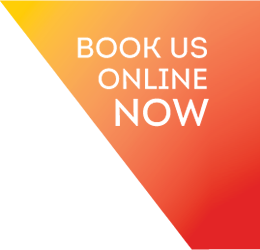Your Xero account has a unique e-mail address you can forward documents to.
Sick of having to go back and find documents? Sick of printing pdf’s? Sick of uploading documents to Xero manually?
Click in to your files/folders box (shown as a heart in the picture) when logged in to Xero and you will find your Xero e-mail address (highlighted in the image).
Save this address as a contact in your e-mail system and when you get sent invoices, interest certificates, loan summaries etc. you can forward them to this address to be stored safely and people who have access to your Xero ledger (i.e. your accountant) will be able to access the documents at a later date – saving you having to go and find them again.
This is also very handy for attaching invoices to bills you need to pay in Xero.
You might also like our article on Xero Network Keys
If you would like a free consultation around how to best use Xero, feel free to book some time in either Luke or Phil’s calendar at the link Xero For Zero